Creating and opening ZIP files in OS X is no problem, all it takes is a couple of clicks. And if ZIP files is all you need, great! It should work just fine for you. This post is meant for those who come across other archive formats often enough to start looking for a full-fledged archive utility by a third party.
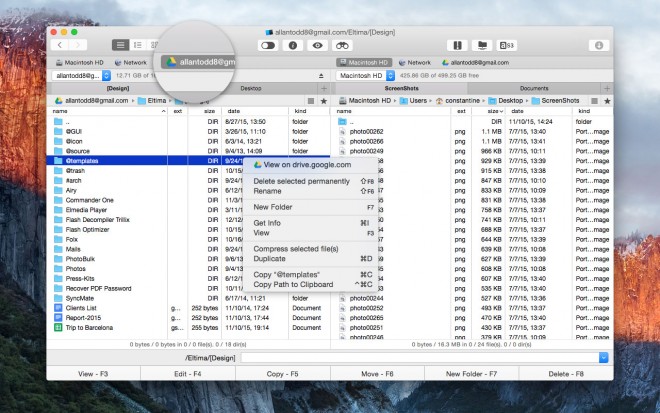
The main criteria you should be looking for in the app are its speed and efficiency. Commander One by Eltima Software meets both of these criteria, it is fast and gets its job done really well. It can expand ZIP, 7Zip, RAR, TarGz, tar.lzma, tar.xz, TBZ, TGZ archives and create archives in all these formats but RAR. However, as Eltima Software assures, RAR compression shall be added into the app’s functionality very soon. Archiving data with Commander One is easy. To compress data in the default archive format, right-click on the file(s) to be compressed and select ‘Compress’ in the context menu displayed. If you would like to archive data in a different format, choose ‘Compress’ command in the toolbar and specify a format, you are also given options such as choosing password protection, compression ratio, etc.
Apart from archiving and unarchiving data, Commander One enables viewing compressed data in a folder without expanding it. Managing the contents of the archived folder is not a problem either; you can add files into it and delete whatever you do not need anymore. Powerful search feature also allows going through the contents of archived files. A number of options offered by Commander One can be customized in Preferences, see what works best for you. The app’s functionality is really easy-to-use thanks to clean intuitive UI of the app.
Not only Commander One can be an alternative to Mac’s archive utility, it can also replace Finder, a default file management solution for Mac. The functionality it offers is often likened to what Total Commander does for Windows; it also employs a classic dual-pane interface convenient for browsing and managing your Mac’s content. Commander One handles all file management operations, basic and advanced, equally well. It never slows down your Mac no matter how much of workload it has thanks to its ability to queue operations. The app features FTP client, mounts devices and Dropbox accounts for easier access to their data and it can integrate Dropbox accounts to share links to their contents directly. Its Search functionality not only goes through archived data contents (see above), it also allows you to use regular expressions for more accurate results and has integrated Spotlight. Make sure to check Commander One’s functionality – it has a lot to offer. Eltima has recently released Commander One 1.2. The latest release has migrated to Swift 2.0 to become even more stable. It contains multiple fixes and improvements to make it work well with OS X El Capitan and a number of new features. Commander One now allows accessing data stored on Amazon S3 and Google Drive accounts, and the number of the latter is unlimited.
Commander One is also available on the MacAppStore.
